티스토리 뷰
1. 설계도 외우기
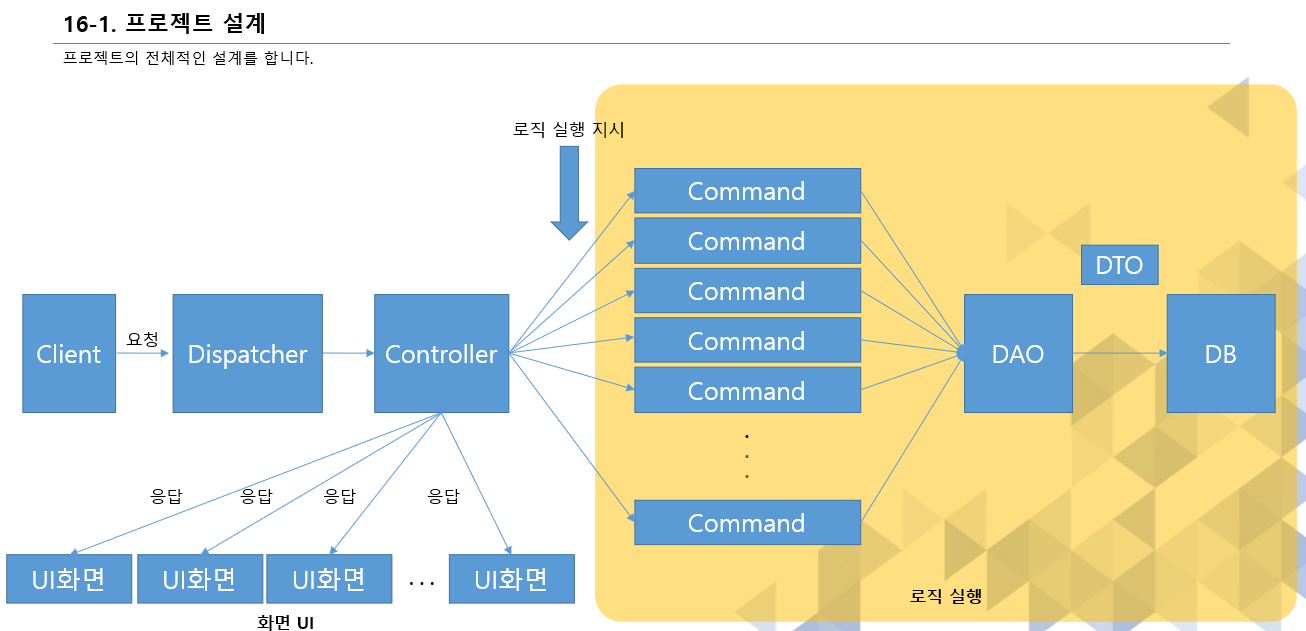
2. 프로젝트 생성(Spring Legacy Project - Spring MVC Project)
3. pom.xml에 코드 넣기
|
1
2
3
4
5
6
7
8
9
10
11
12
13
14
15
16
17
18
19
20
21
22
23
24
25
26
27
28
29
30
31
32
33
34
35
36
37
38
39
40
41
42
43
44
45
46
47
48
49
50
51
52
53
54
55
56
57
58
59
60
61
62
63
64
65
66
67
68
69
70
71
72
73
74
75
76
77
78
79
80
81
82
83
84
85
86
87
88
89
90
91
92
93
94
95
96
97
98
99
100
101
102
103
104
105
106
107
108
109
110
111
112
113
114
115
116
117
118
119
120
121
122
123
124
125
126
127
128
129
130
131
132
133
134
135
136
137
138
139
140
141
142
143
144
145
146
147
148
149
150
151
152
153
154
155
156
157
158
159
160
161
162
163
164
165
166
167
168
169
170
171
172
173
174
175
176
177
178
179
180
181
182
183
184
185
186
187
188
189
190
191
192
193
194
195
196
197
198
199
200
201
202
203
204
205
206
207
208
209
210
211
212
213
214
215
216
217
218
219
220
221
222
223
224
225
226
227
228
229
230
231
232
233
234
235
236
237
238
239
240
241
242
243
244
245
246
247
248
249
250
251
252
253
254
255
256
257
258
259
260
261
262
263
264
265
266
267
268
269
270
271
272
273
274
275
276
277
278
279
280
281
282
283
284
285
286
|
<?xml version="1.0" encoding="UTF-8"?>
<project xmlns="http://maven.apache.org/POM/4.0.0"
xmlns:xsi="http://www.w3.org/2001/XMLSchema-instance"
xsi:schemaLocation="http://maven.apache.org/POM/4.0.0 https://maven.apache.org/maven-v4_0_0.xsd">
<modelVersion>4.0.0</modelVersion>
<groupId>edu.kosmo</groupId>
<artifactId>ex</artifactId>
<name>spring_12_17</name>
<packaging>war</packaging>
<version>1.0.0-BUILD-SNAPSHOT</version>
<properties>
<java-version>1.8</java-version>
<org.springframework-version>5.0.7.RELEASE</org.springframework-version>
<org.aspectj-version>1.6.10</org.aspectj-version>
<org.slf4j-version>1.6.6</org.slf4j-version>
<org.security-version>5.0.6.RELEASE</org.security-version>
</properties>
<repositories>
<repository>
<id>oracle</id>
<url>http://www.datanucleus.org/downloads/maven2/</url>
</repository>
</repositories>
<dependencies>
<!-- 오라클 JDBC 드라이버 -->
<dependency>
<groupId>oracle</groupId>
<artifactId>ojdbc6</artifactId>
<version>11.2.0.3</version>
</dependency>
<!-- Spring -->
<dependency>
<groupId>org.springframework</groupId>
<artifactId>spring-context</artifactId>
<version>${org.springframework-version}</version>
<exclusions>
<!-- Exclude Commons Logging in favor of SLF4j -->
<exclusion>
<groupId>commons-logging</groupId>
<artifactId>commons-logging</artifactId>
</exclusion>
</exclusions>
</dependency>
<dependency>
<groupId>org.springframework</groupId>
<artifactId>spring-webmvc</artifactId>
<version>${org.springframework-version}</version>
</dependency>
<!-- AspectJ -->
<dependency>
<groupId>org.aspectj</groupId>
<artifactId>aspectjrt</artifactId>
<version>${org.aspectj-version}</version>
</dependency>
<!-- https://mvnrepository.com/artifact/org.aspectj/aspectjweaver -->
<dependency>
<groupId>org.aspectj</groupId>
<artifactId>aspectjweaver</artifactId>
<version>${org.aspectj-version}</version>
</dependency>
<!-- Logging -->
<dependency>
<groupId>org.slf4j</groupId>
<artifactId>slf4j-api</artifactId>
<version>${org.slf4j-version}</version>
</dependency>
<dependency>
<groupId>org.slf4j</groupId>
<artifactId>jcl-over-slf4j</artifactId>
<version>${org.slf4j-version}</version>
<scope>runtime</scope>
</dependency>
<dependency>
<groupId>org.slf4j</groupId>
<artifactId>slf4j-log4j12</artifactId>
<version>${org.slf4j-version}</version>
<scope>runtime</scope>
</dependency>
<dependency>
<groupId>log4j</groupId>
<artifactId>log4j</artifactId>
<version>1.2.15</version>
<exclusions>
<exclusion>
<groupId>javax.mail</groupId>
<artifactId>mail</artifactId>
</exclusion>
<exclusion>
<groupId>javax.jms</groupId>
<artifactId>jms</artifactId>
</exclusion>
<exclusion>
<groupId>com.sun.jdmk</groupId>
<artifactId>jmxtools</artifactId>
</exclusion>
<exclusion>
<groupId>com.sun.jmx</groupId>
<artifactId>jmxri</artifactId>
</exclusion>
</exclusions>
<!-- <scope>runtime</scope> -->
</dependency>
<!-- @Inject -->
<dependency>
<groupId>javax.inject</groupId>
<artifactId>javax.inject</artifactId>
<version>1</version>
</dependency>
<!-- Servlet -->
<dependency>
<groupId>javax.servlet</groupId>
<artifactId>javax.servlet-api</artifactId>
<version>3.1.0</version>
<scope>provided</scope>
</dependency>
<dependency>
<groupId>javax.servlet.jsp</groupId>
<artifactId>jsp-api</artifactId>
<version>2.1</version>
<scope>provided</scope>
</dependency>
<dependency>
<groupId>javax.servlet</groupId>
<artifactId>jstl</artifactId>
<version>1.2</version>
</dependency>
<!-- Test -->
<dependency>
<groupId>junit</groupId>
<artifactId>junit</artifactId>
<version>4.12</version>
<scope>test</scope>
</dependency>
<dependency>
<groupId>org.springframework</groupId>
<artifactId>spring-test</artifactId>
<version>${org.springframework-version}</version>
</dependency>
<dependency>
<groupId>org.springframework</groupId>
<artifactId>spring-jdbc</artifactId>
<version>${org.springframework-version}</version>
</dependency>
<dependency>
<groupId>org.springframework</groupId>
<artifactId>spring-tx</artifactId>
<version>${org.springframework-version}</version>
</dependency>
<dependency>
<groupId>com.zaxxer</groupId>
<artifactId>HikariCP</artifactId>
<version>2.7.8</version>
</dependency>
<!-- https://mvnrepository.com/artifact/org.mybatis/mybatis -->
<dependency>
<groupId>org.mybatis</groupId>
<artifactId>mybatis</artifactId>
<version>3.4.6</version>
</dependency>
<!-- https://mvnrepository.com/artifact/org.mybatis/mybatis-spring -->
<dependency>
<groupId>org.mybatis</groupId>
<artifactId>mybatis-spring</artifactId>
<version>1.3.2</version>
</dependency>
<dependency>
<groupId>org.bgee.log4jdbc-log4j2</groupId>
<artifactId>log4jdbc-log4j2-jdbc4</artifactId>
<version>1.16</version>
</dependency>
<dependency>
<groupId>org.projectlombok</groupId>
<artifactId>lombok</artifactId>
<version>1.18.22</version>
<scope>provided</scope>
</dependency>
<dependency>
<groupId>com.fasterxml.jackson.core</groupId>
<artifactId>jackson-databind</artifactId>
<version>2.9.6</version>
</dependency>
<!-- 자바객체를 xml으로 -->
<!-- https://mvnrepository.com/artifact/com.fasterxml.jackson.dataformat/jackson-dataformat-xml -->
<dependency>
<groupId>com.fasterxml.jackson.dataformat</groupId>
<artifactId>jackson-dataformat-xml</artifactId>
<version>2.9.6</version>
</dependency>
<!-- 자바객체를 Json으로 -->
<!-- https://mvnrepository.com/artifact/com.google.code.gson/gson -->
<dependency>
<groupId>com.google.code.gson</groupId>
<artifactId>gson</artifactId>
<version>2.8.2</version>
</dependency>
<!-- Spring Security -->
<dependency>
<groupId>org.springframework.security</groupId>
<artifactId>spring-security-core</artifactId>
<version>${org.security-version}</version>
</dependency>
<dependency>
<groupId>org.springframework.security</groupId>
<artifactId>spring-security-web</artifactId>
<version>${org.security-version}</version>
</dependency>
<dependency>
<groupId>org.springframework.security</groupId>
<artifactId>spring-security-config</artifactId>
<version>${org.security-version}</version>
</dependency>
<dependency>
<groupId>org.springframework.security</groupId>
<artifactId>spring-security-taglibs</artifactId>
<version>${org.security-version}</version>
</dependency>
</dependencies>
<build>
<plugins>
<plugin>
<artifactId>maven-eclipse-plugin</artifactId>
<version>2.9</version>
<configuration>
<additionalProjectnatures>
<projectnature>org.springframework.ide.eclipse.core.springnature</projectnature>
</additionalProjectnatures>
<additionalBuildcommands>
<buildcommand>org.springframework.ide.eclipse.core.springbuilder</buildcommand>
</additionalBuildcommands>
<downloadSources>true</downloadSources>
<downloadJavadocs>true</downloadJavadocs>
</configuration>
</plugin>
<plugin>
<groupId>org.apache.maven.plugins</groupId>
<artifactId>maven-compiler-plugin</artifactId>
<version>2.5.1</version>
<configuration>
<source>1.8</source>
<target>1.8</target>
<compilerArgument>-Xlint:all</compilerArgument>
<showWarnings>true</showWarnings>
<showDeprecation>true</showDeprecation>
</configuration>
</plugin>
<plugin>
<groupId>org.codehaus.mojo</groupId>
<artifactId>exec-maven-plugin</artifactId>
<version>1.2.1</version>
<configuration>
<mainClass>org.test.int1.Main</mainClass>
</configuration>
</plugin>
</plugins>
</build>
</project>
|
cs |
저장하고 나면 밑에 초록색 로딩바가 생기는데 이때 절대 다른거 건드리지 말고 끝나길 기다리기!
4. Servers 폴더 안에 있는 context.xml에 코드 넣기 또는 있는지 확인하기 (한글 처리)
|
1
2
3
4
5
6
7
8
9
10
11
12
13
14
15
16
17
18
19
20
21
22
23
24
25
26
27
28
29
30
31
32
33
34
35
36
37
38
39
40
41
42
43
44
45
46
|
<?xml version="1.0" encoding="UTF-8"?>
<!--
Licensed to the Apache Software Foundation (ASF) under one or more
contributor license agreements. See the NOTICE file distributed with
this work for additional information regarding copyright ownership.
The ASF licenses this file to You under the Apache License, Version 2.0
(the "License"); you may not use this file except in compliance with
the License. You may obtain a copy of the License at
http://www.apache.org/licenses/LICENSE-2.0
Unless required by applicable law or agreed to in writing, software
distributed under the License is distributed on an "AS IS" BASIS,
WITHOUT WARRANTIES OR CONDITIONS OF ANY KIND, either express or implied.
See the License for the specific language governing permissions and
limitations under the License.
--><!-- The contents of this file will be loaded for each web application --><Context>
<!-- Default set of monitored resources. If one of these changes, the -->
<!-- web application will be reloaded. -->
<WatchedResource>WEB-INF/web.xml</WatchedResource>
<WatchedResource>WEB-INF/tomcat-web.xml</WatchedResource>
<WatchedResource>${catalina.base}/conf/web.xml</WatchedResource>
<Resource auth="Container" driverClassName="oracle.jdbc.OracleDriver" maxIdle="10" maxTotal="20" maxWaitMillis="-1" name="jdbc/oracle" password="tiger" type="javax.sql.DataSource" url="jdbc:oracle:thin:@127.0.0.1:1521:xe" username="scott"/>
<!--
auth : 컨테이너를 자원 관리자로 기술
name : JDBC이름, 변경 가능
driverClassName : JDBC 드라이버
type : 웹에서 이 리소스를 사용할 때 DataSource로 리턴됨
username : 접속계정 (DB 서버에 로그인할 계정)
password : 접속할 계정 비밀번호
loginTimeout : 연결 끊어지는 시간
maxActive : 최대 연결 가능한 Connection수 (기본 20개)
maxIdle : Connection pool 유지를 위해 최대 대기 connection 숫자
maxWait : 사용 가능한 커넥션이 없을 때 커넥션 회수를 기다리는 시간 (1000 = 1초)
testOnBorrow : db에 test를 해볼 것인지
-->
<!-- Uncomment this to disable session persistence across Tomcat restarts -->
<!--
<Manager pathname="" />
-->
</Context>
|
cs |
5. Project메뉴에서 Clean을 해주고 Maven update 해주기!
(혹시 오류가 발생할 수 있으니)
6. EmpVO.java 만들기 (edu.kosmo.ex.vo)
- jsp 게시판 때 만들었던 Dto를 생각해보자.
- 롬복 사용할것.
@AllArgsConstructor
@NoArgsConstructor
@Getter
@Setter
@ToString
- 멤버 변수는 sql에 DESC emp;를 해서 붙여넣기 해서 주석 처리 후 작성.
- 멤버 변수 옆에 데이터 타입 주석을 달아주기.
7. EmpDao.java 만들기 (edu.kosmo.ex.dao)
- EmpDao 클래스 위에 @Repository 꼭 붙이기 그래야 스프링에 알아서 객체를 생성해 준다!
* @Repository의 역할 : DB와 관련된 객체 관리 (DB와 연결, 해제, 자원 관리)
- 필드 멤버 DataSource
- 생성자 바디 안에
Context, (DataSource)context.lookup("java:comp/env/jdbc/oracle");
- selectList() 함수 만들기
리턴 값 ArrayList<EmpVo>
Connection, PreparedStatement, ResultSet 객체 3개
String query 로 쿼리문 할당.
while(rs.next())로 emp 테이블 내용 순서적으로 넣어주기
finally로 사용한 Connection, PreparedStatement, ResultSet 객체를 생성한
순서 반대로 close 해주기.
8. EmpService.java (interface 클래스) 만들기 (edu.kosmo.ex.service)
바디안에 List<EmpVo> getList(); 추상함수 넣기
※ 9. EmpServiceimpl.java ( interface EmpService를 상속받는 클래스) 만들기 (edu.kosmo.ex.service)
- EmpServiceimpl 클래스 위에 @Service 붙이기.
* @Service : DB 정보가 필요할 때는 Repository에게 전담, 사용자의 요구사항 처리??(비지니스 로직이 담겨 있다??) - 아직 무슨 소린지 모르겠다......
- 필드 멤버로 EmpDao 객체. (@Autowired를 위에 붙여주고 대신 new는 하지 않아도 된다.)
- List<EmpVo> getList() @Override해주기
반환 값은 empDao에서 만든 selectList()
※ 10. EmpController.java 만들기 (edu.kosmo.ex.controller)
- EmpController 클래스 위에 @Controller 붙이기
* @Controller의 역할 : 사용자(클라이언트) 요청을 제어하는 객체 관리(응답, 요청)
- private EmpService empService; 선언
위에 @Autowired 붙여주기.
* @Autowired : 의존성을 주입할 때 사용?(해당 변수 및 메서드에 스프링이 관리하는 Bean을 자동으로 매핑해주는 개념)
- @GetMapping("/emp/list")으로 list() 함수 만들기.
파라미터안에 Model 객체 넣어주기.
- model.addAttribute("empList", empService.getList());
EmpServiceimpl.java에서 반환한 값 model 객체에 empList이름으로 저장.
- return "/emp/list"
실행할 .jsp파일 주소 반환
11. list.jsp 만들기
- views 폴더 아래에 emp 폴더를 만들고 파일 생성하기
- 제일 위쪽에 아래 코드 복붙하기
<%@ page language="java" contentType="text/html;charset=utf-8" pageEncoding="utf-8" %>
<%@ taglib uri="http://java.sun.com/jsp/jstl/core" prefix="c"%>
<%@ taglib uri="http://java.sun.com/jsp/jstl/fmt" prefix="fmt"%>
- <table> 태그로 목록 만들기
- <c:forEach var="emp" items="${empList}"> 사용하기
empno, ename, job, mgr, hiredate, sal, comm, deptno
- 그 중 sal은
<td><fmt:formatNumber value="${emp.sal}" type="number"/></td>
를 사용해서 데이터 타입을 숫자로 바꿔주기!
'수업문제' 카테고리의 다른 글
| [문제] 12월 21일 (mybatis mvc_board 게시판 만들기 TO DO List) (0) | 2021.12.22 |
|---|---|
| [문제] 12월 22일 (Spring 게시판, JS 생성자) (0) | 2021.12.22 |
| [문제] 12월 17일 (익명 함수, 리턴 함수, @ModelAttribute, 스프링 redirect / get 방식 / post 방식) (0) | 2021.12.17 |
| [문제] 12월 16일 (커맨드 객체, 롬복, 자바 스크립트 함수) (0) | 2021.12.16 |
- Total
- Today
- Yesterday
- 예외처리
- Request
- 진척도 70번
- 부트스트랩
- 사칙연산 계산기
- 쿠키
- SOCKET
- 세션
- 래퍼 클래스
- Session
- string
- response
- object
- Servlet
- toString
- el
- exception
- 입출력
- 제네릭
- 프로토콜
- 채팅
- compareTo
- equals
- 참조형
- JSP
- hashset
- TreeSet
- 쓰레드
- abstract
- Generic
| 일 | 월 | 화 | 수 | 목 | 금 | 토 |
|---|---|---|---|---|---|---|
| 1 | 2 | 3 | 4 | 5 | 6 | |
| 7 | 8 | 9 | 10 | 11 | 12 | 13 |
| 14 | 15 | 16 | 17 | 18 | 19 | 20 |
| 21 | 22 | 23 | 24 | 25 | 26 | 27 |
| 28 | 29 | 30 |
